Portfolio options for freelancers
by H.G. Watson
How you present your work online can go a long way to helping you land your next job. There are now several online options that allow you to create beautiful presentations of your work, for no cost. I took a look at four of the more popular options for online portfolio hosting to see which ones are worth spending your time on.
Most portfolio options online are actually built with visual artists in mind. But there’s absolutely no reason freelance writers shouldn’t take advantage of the same tools, especially well-made ones like Behance. More than a portfolio site, Behance actually works as a social network – you can follow other artists and writers who interest you.
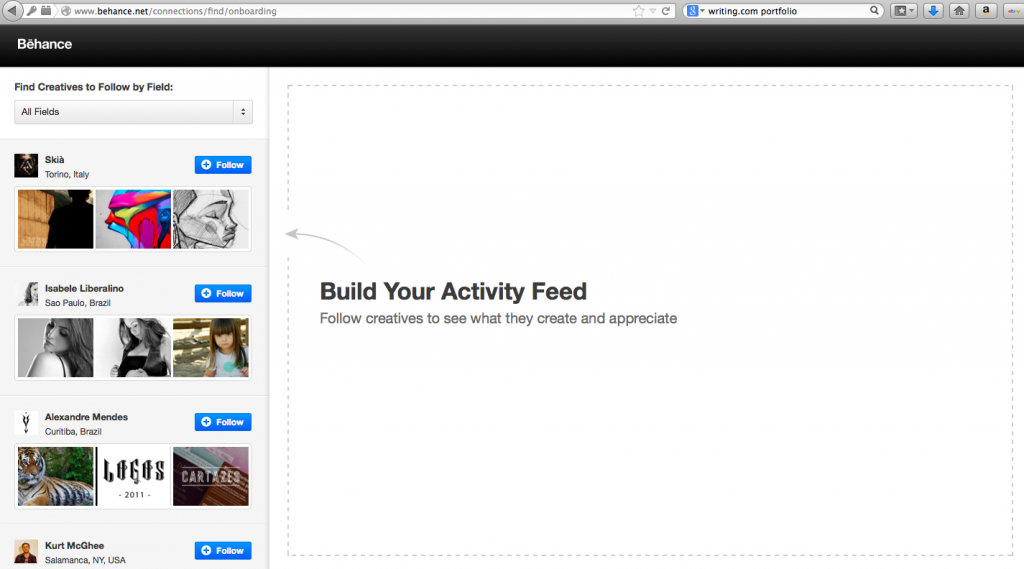
Behance is useful if you want to reach out to other professionals in all sorts of creative industries
Behance is also one of the more advanced portfolio sites in terms of customization. You can divide your clippings into projects, allowing you to file like clippings together, or highlight other skills you might want to showcase.
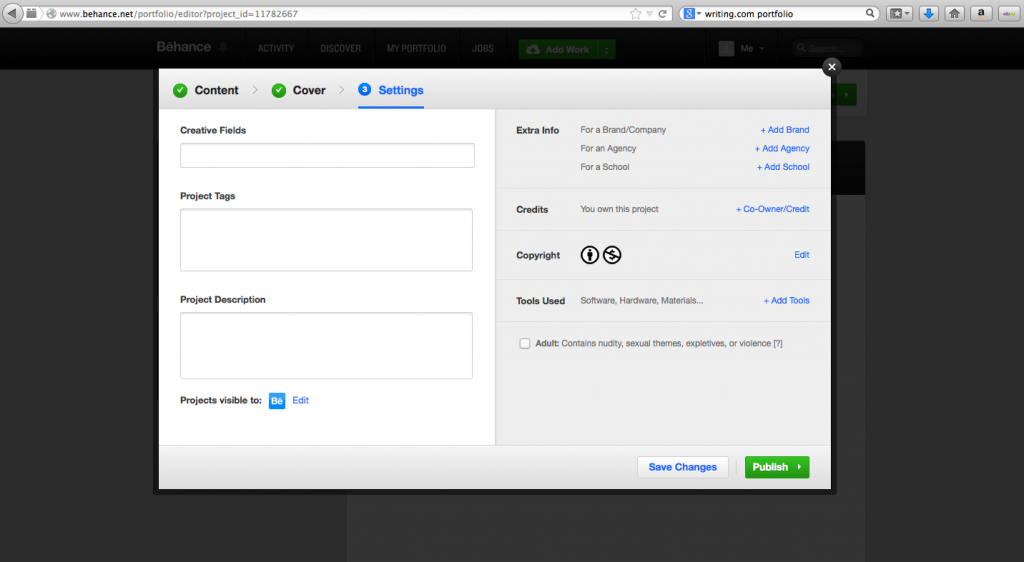
The description options for each clipping also let you add a lot of extra information about stories.
However, a major knock against Behance is that as of yet it doesn’t allow for embedding, even through a widget. One enterprising coder has made his own code for embedding however, so if you know your way around a website you may be able to make it work.
What do you get free? A lot – there’s no restrictions on how much you upload. However, if you pay to upgrade to a “prosite,” as they call it, you are basically buying your own website – you get a domain name, Google analytics, access to front end code for advanced customization and embed codes.
FolioHD promises a portfolio site in 60 seconds, and it certainly provides a basic home quickly. But, the site has a lot of limitations. You can’t upload PDFs or Word documents directly to the site – they request you use Scribd and then paste the embed code into the site.
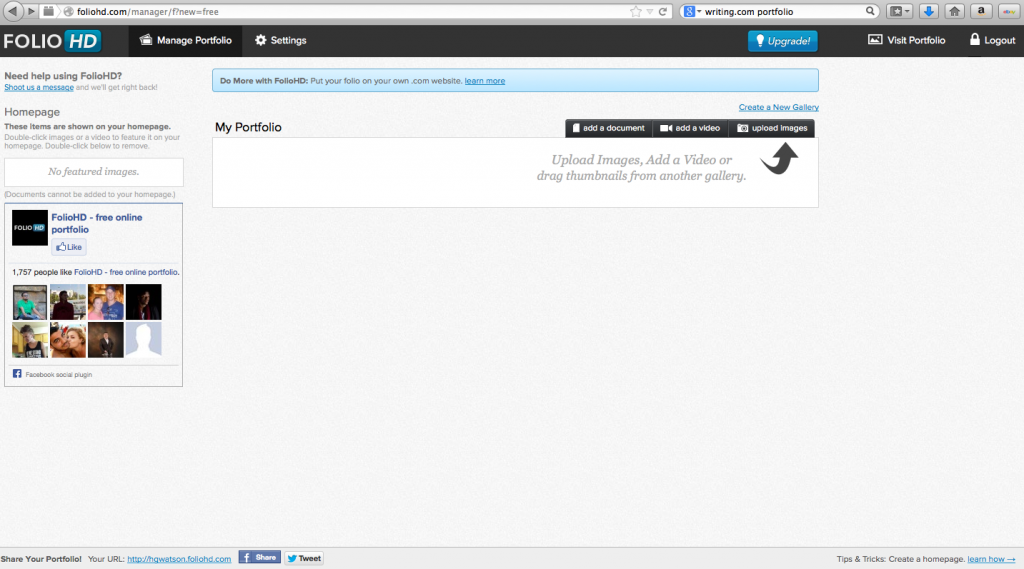
FolioHD has a simple, clean interface which is great if you’re not terribly confident about your computer skills.
If FolioHD is going to make you go through the trouble of using another site to upload PDFs anyway, why not just upload your full portfolio to Scribd to begin with and host it on your own WordPress site?
What do you get free? 36 uploads, as well as social links and some design customization. If you go up to the $9 a month level, it opens up custom domain options and more room to play with the design of your site – plus 1000 uploads.
Clippings, as the name suggests, is purpose built for writers. It is incredibly simple to use. You can register via Twitter, Facebook or LinkedIn, and once you’re in all you need to do is upload your clippings as a PDF, customize your profile and that’s it – you have a portfolio site.
If all you need is somewhere on the web that has your name, contact info and a place to upload your PDFs, Clippings is a great, no-brainer option. But as any freelancer knows, being the same as everyone else isn’t necessarily what you want. You need to stand out, and Clippings doesn’t provide quite the amount of customization you might need to really make your personal profile pop.
What do you get free? Unlimited clippings and forum support. Paid upgrades allow you to get a custom domain name and add a CV to your site.
My preferred hosting site for my portfolio is Issuu. It’s a free site that is primarily used for hosting magazines and other publications, which is actually perfect for anybody who is interested in designing their own portfolio – I did mine up with some basic InDesign skills.
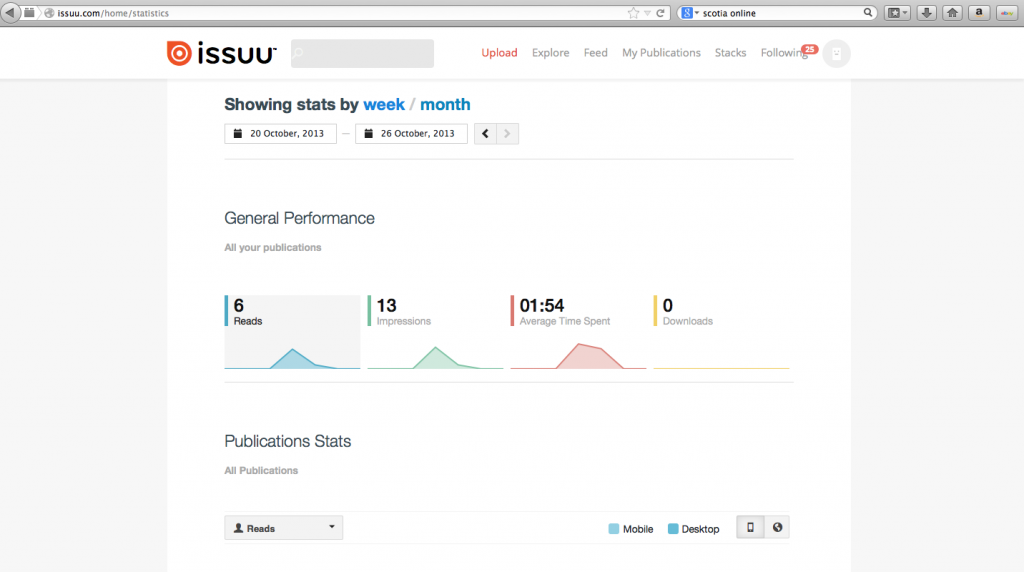
Also provided with Issuu is basic analytic information – good way of finding out if a new client might be on the way!
Navigating Issuu is much more natural than many of its competitors. It’s meant to mimic the feel of a real magazine but on screen. It behaves the same way on tablets which is another added bonus.
You can choose to link people directly to your portfolio on Issuu, but the real benefit is that you can embed it on your own website – at no extra cost. I host my site using Squarespace, and being able to embed my portfolio looks professional and, hopefully, shows potential clients that I know my way around a little bit of HTML code. The embed will also work on WordPress.
What do you get for free? Because Issuu uploads publications rather than clippings, you don’t need to worry about limits. Simply swap in your new portfolio whenever you want to change it up. That said, it doesn’t come with the same support options you could get with the other sites so you will need to decide if you want to build a site to embed the Issuu on, or just link directly to it.
HG Watson is the Editor-in-Chief of the Cord Community Edition in Waterloo, On.
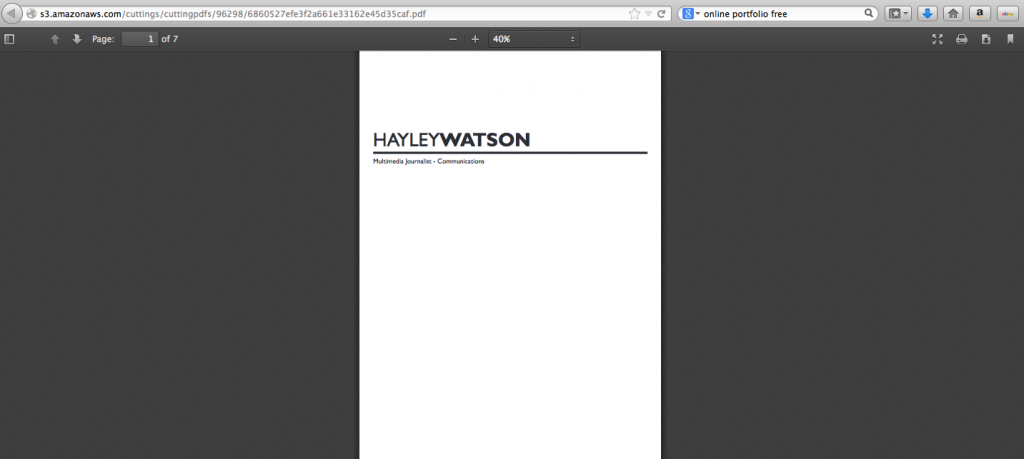
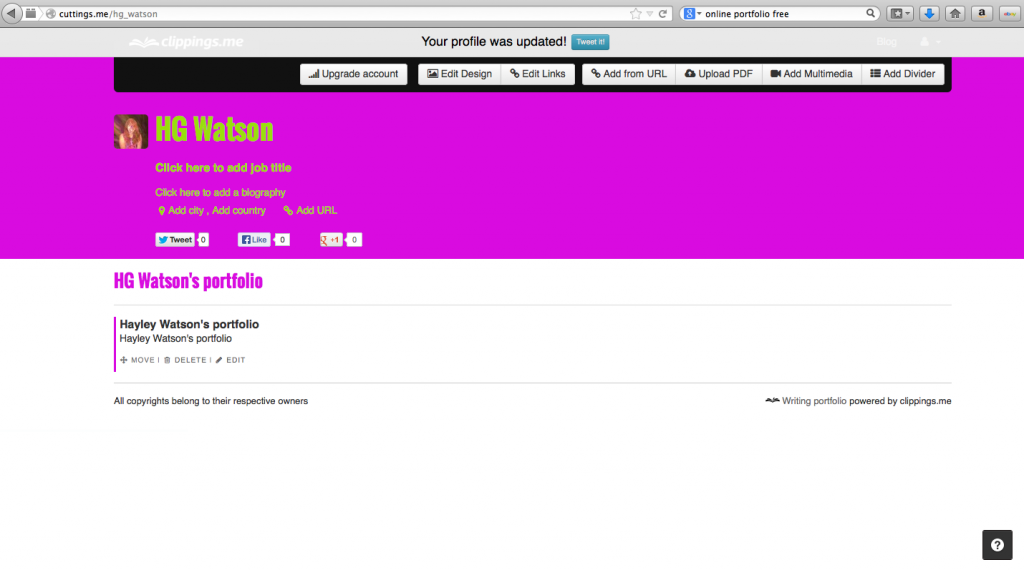
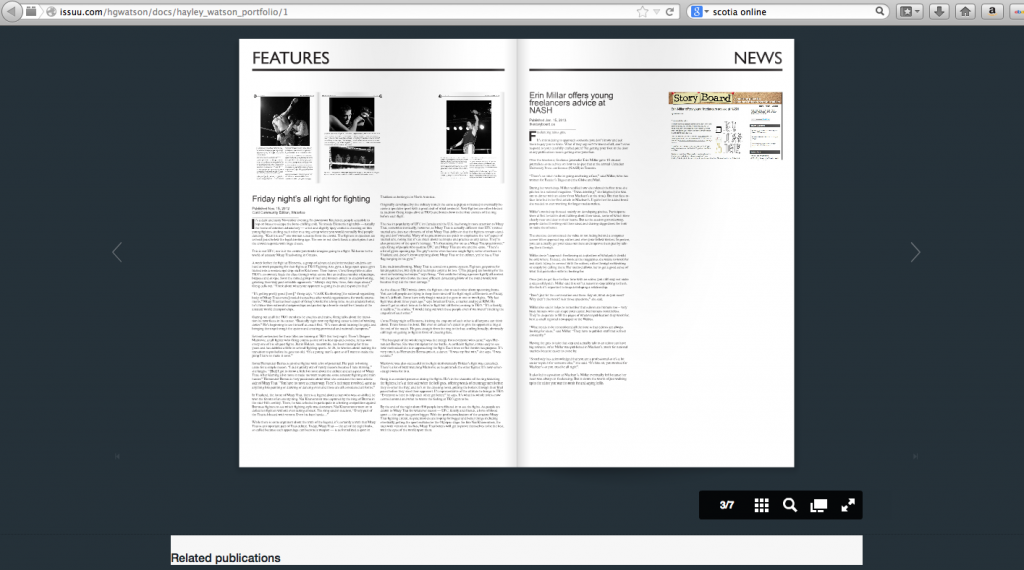





on October 31, 2013 at 12:53 pm
· Permalink
Any thoughts on Pressfolios? I have been considering it.
on October 31, 2013 at 9:30 pm
· Permalink
Looks very good to me. I signed up for an account. It was quick and easy and I got a personalized message offering help and a free month of Pressfolios Pro. I just haven’t gotten around to uploading anything yet, since I’ve already got a WordPress-powered portfolio site.