7 Must-Have Social Media Tools for Freelance Writers
by Miranda Miller
In my column on growing your freelance business in 2015, one of my “must-haves” for you this year was a beefed-up social media presence. So… how’s that going for you?
Here are some of my favourite social media tools to help you on your way. See, we only have so many hours in the week (15 or 20 too few, usually), but we have an incredible selection of tools online to help automate some processes and simplify others. In fact, there are so many social media marketing tools out there that it’s tough to decide which ones might benefit you most.
Your time is worth money (remember?) and these tools can help you save time and put out more compelling, engaging social content. Give these a shot:
1. Buffer App
Buffer helps you schedule your own content, but also curate and schedule relevant content from around the web. The app makes content suggestions you can just click to add and enables you to simply add any updates to your schedule from any social sharing buttons you see on content online.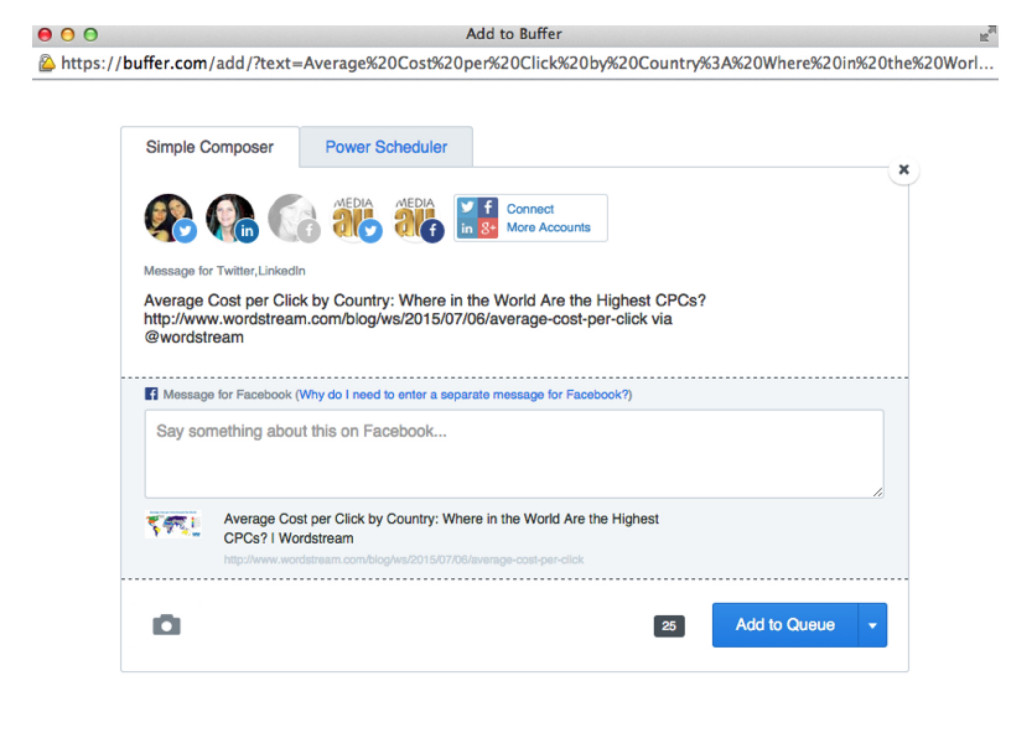 As you load links into your Buffer App, it schedules content to post to your Twitter, Facebook, LinkedIn or other connected accounts. You can always review and reschedule content:
As you load links into your Buffer App, it schedules content to post to your Twitter, Facebook, LinkedIn or other connected accounts. You can always review and reschedule content:
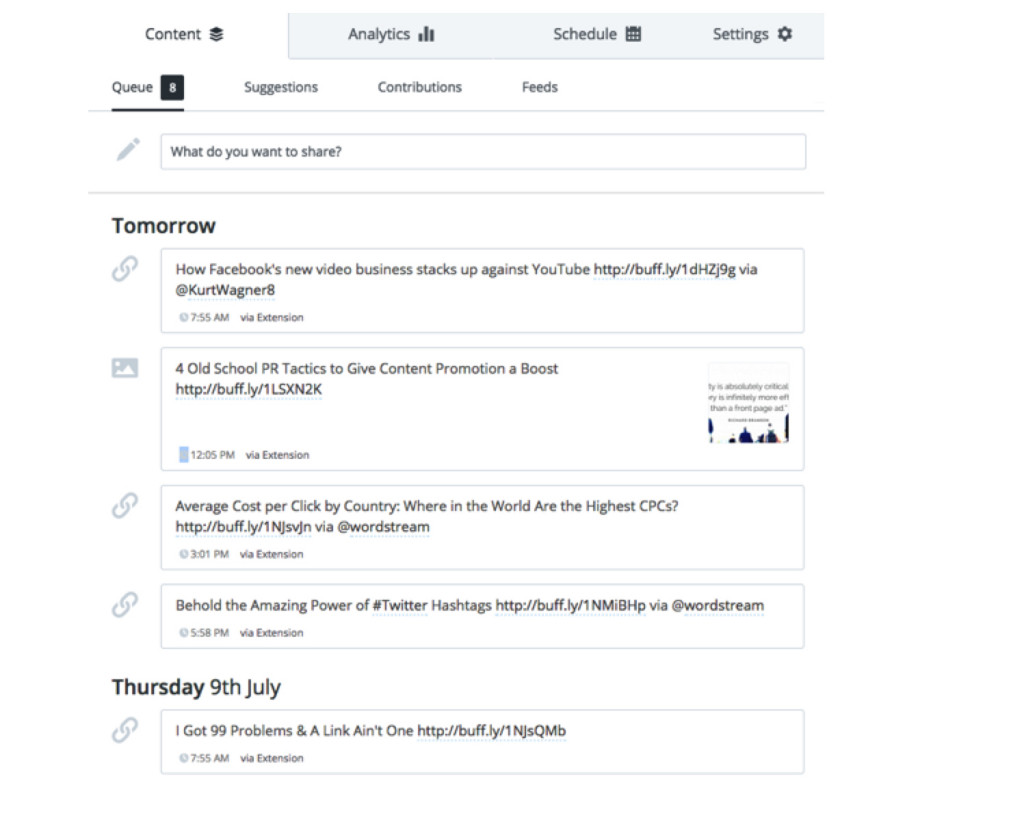
Buffer costs $10 a month and you can see a breakdown of how that’s spent by the company here (they’re an unusual startup with a complete transparency policy).
2. Canva
I like to think I’m a decent writer, but I am 100% sure I’m a terrible artist. My kids surpassed my artistic abilities when they moved beyond stick people. And yet I know that online, social content with visual elements (infographics, photos, graphs, etc.) are viewed and shared more often.
Canva is an amazing free tool that gives even the most design-challenged individuals the ability to create beautiful images for blog posts, social content and more. The only cost involved is for stock images, if you forego the free offerings and choose their imagery, in which case it’s $1 an element.
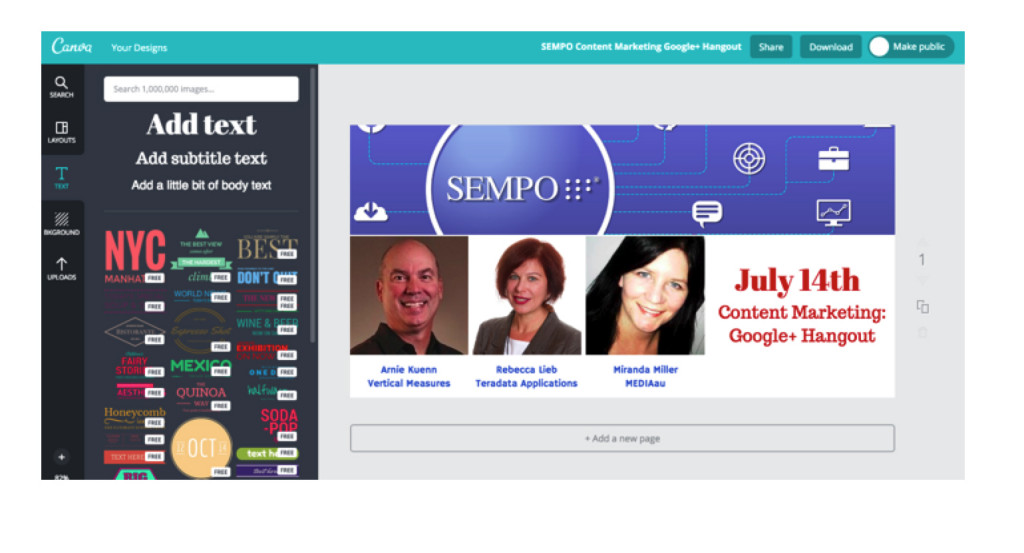 If you have your own images, you can upload those and add text, shapes, backgrounds and more.
If you have your own images, you can upload those and add text, shapes, backgrounds and more.
3. BuzzSumo
Who should you follow? What’s going on in the freelance industry? BuzzSumo helps you identify influencers and discover popular articles, videos and other content relevant to the keywords you input.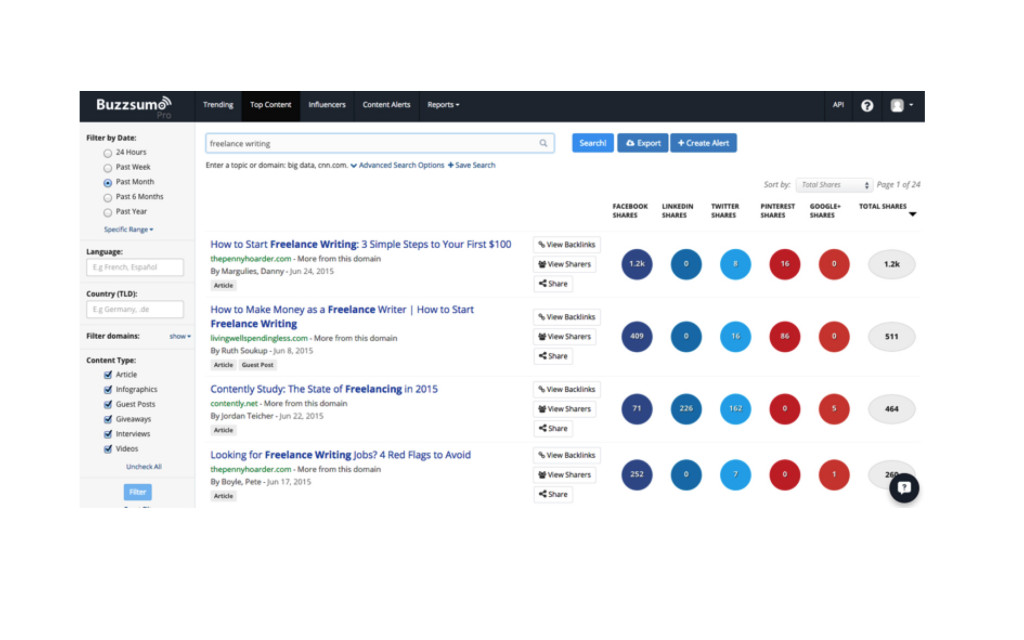
Using the free version will show you only a limited number of results, but you can unlock the full version for $79 a month. It may seem steep on a freelancer’s budget, but it can be really useful in content planning, research and discovery for clients, as well. This may be one cost you can pass on to a client who could benefit from it, as well.
4. Topsy
Now take it a step further and find actual conversations to tap into. The Web is a big, noisy place and it’s easy to get trapped in your own insular bubbles, chatting with your established network of freelance colleagues on a few networks or forums. Get out there and discover new people and opportunities to connect.
Topsy is a social search engine that scans tweets for relevance to your keywords, enabling you to quickly find the most recent conversations happening around topics you care about. You can click to respond directly from within the Topsy platform:
5. RiteTag
Which hashtags are going to help your content get the most social media mileage? (For the uninitiated: Hashtags are used on social networks like Twitter and Instagram to help users sort and discover content.)
RiteTag is a great tool for researching your hashtag options and inserting relevant, popular tags into your tweets.
Type in your topic of choice to see related hashtags, including statistics about their popularity (unique tweets per hour, number of retweets per hour, potential views per hour, and more).
6. LinkedIn Pulse
LinkedIn Pulse is great for content discovery and keeping up with the news, but it’s also a great place to try to promote your content. LinkedIn is home to over 364 million professionals from over 200 countries and territories. Pulse, which used to be called LinkedIn Today, is where the top content on LinkedIn is featured and segmented into categories users can follow.
So that’s the Holy Grail on LinkedIn — being featured in Pulse because your content was super popular will get you thousands of readers. But first, you have to start publishing there and build your audience.
If you’ve used a blog, you’ll have no trouble with LinkedIn’s stripped down, bare bones publishing platform. You can add text, images, basic formatting commands, tags, and links… and that’s about it. This is a great place to syndicate content you’re already publishing on your blog — just link back to the original source. LinkedIn offers an excellent guide to help you get started with publishing on their network here.
7. Scribe
If you’re going to the trouble of creating content to promote your freelance writing business, make sure it’s optimized for discovery on search and social. Scribe is a powerful content optimization tool created by the content-savvy team at Copyblogger Media.
Scribe uses its proprietary algorithm to discover underserved content opportunities and make recommendations that help you offer valuable content quality signals to people and search engines. You can take a tour and see how it works on their website.
Do you have a favorite social media marketing tool other than those listed above? Share it in the comments and ping me on Twitter if you have any questions.
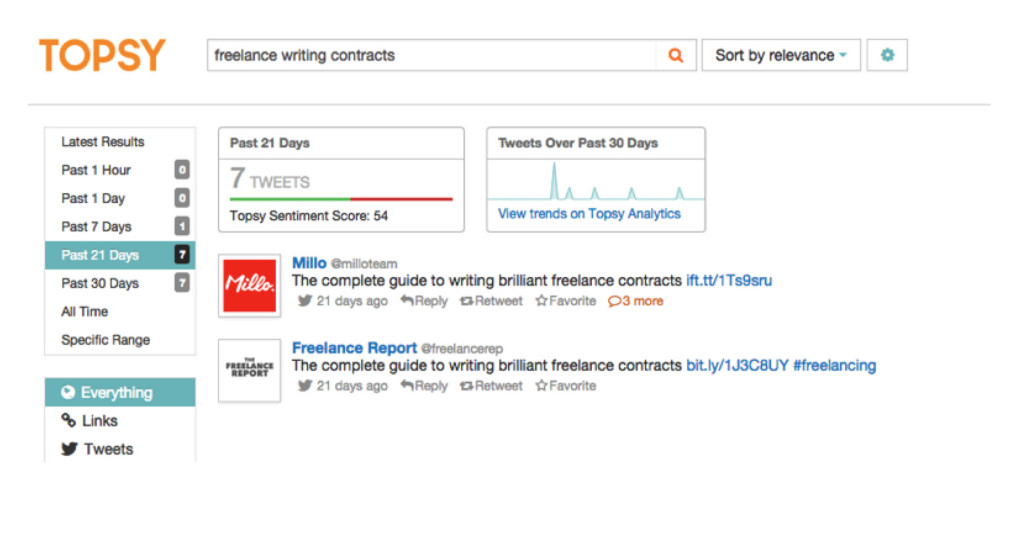
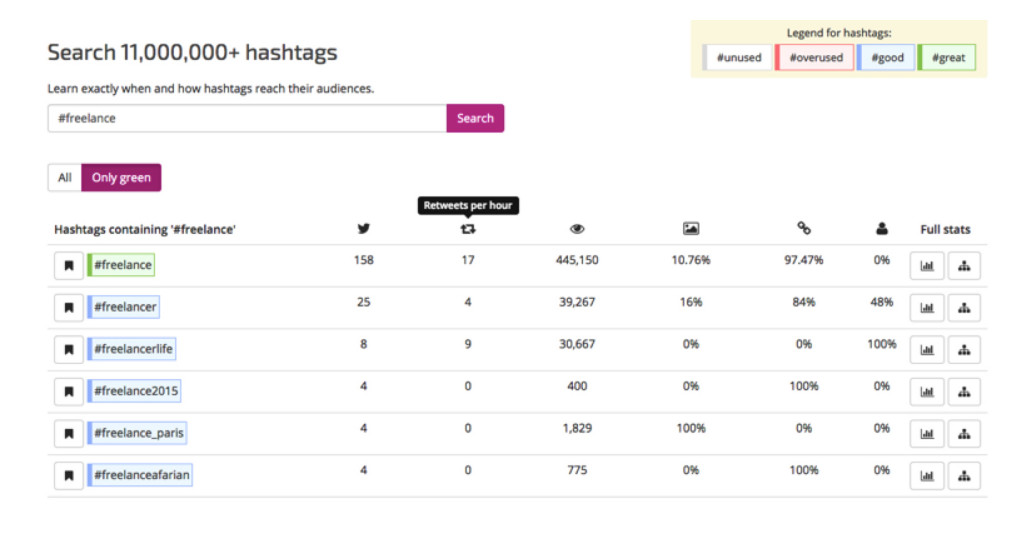
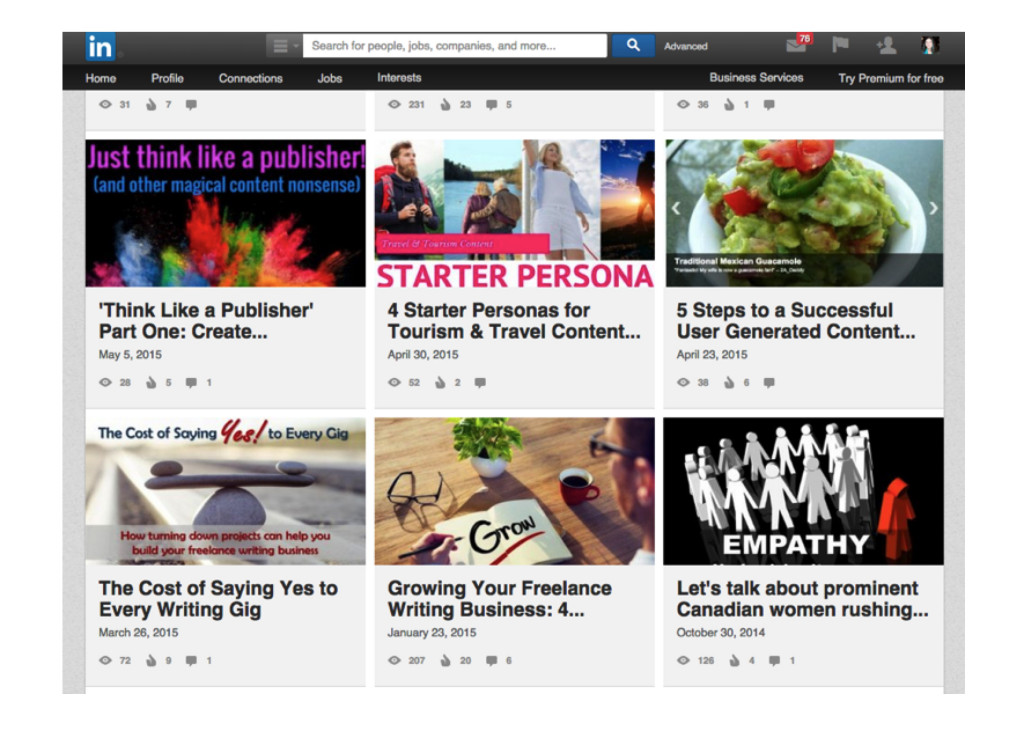
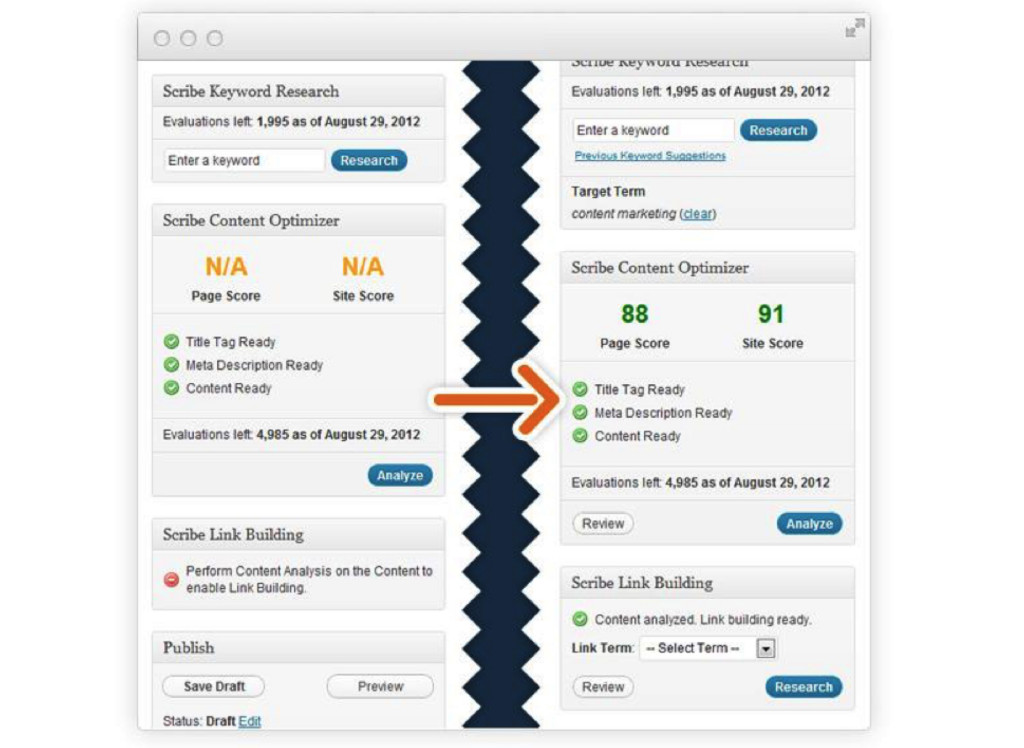




on July 15, 2015 at 7:44 am
· Permalink
Great list! It is missing Hootsuite. This is a powerful management system that actually includes many of the features of options like Buffer (scheduled posts) and other popular software.
I absolutely LOVE Canva!
on July 15, 2015 at 11:04 am
· Permalink
Hi Bonnie,
Isn’t Canva awesome? Once I started using it, I felt like I’d wasted so much time with other tools.
I actually don’t use HootSuite anymore and haven’t for at least a couple of years now. For me, I think it’s just a matter of preference, but I prefer Buffer and don’t see a need to use both!
Thanks,
M